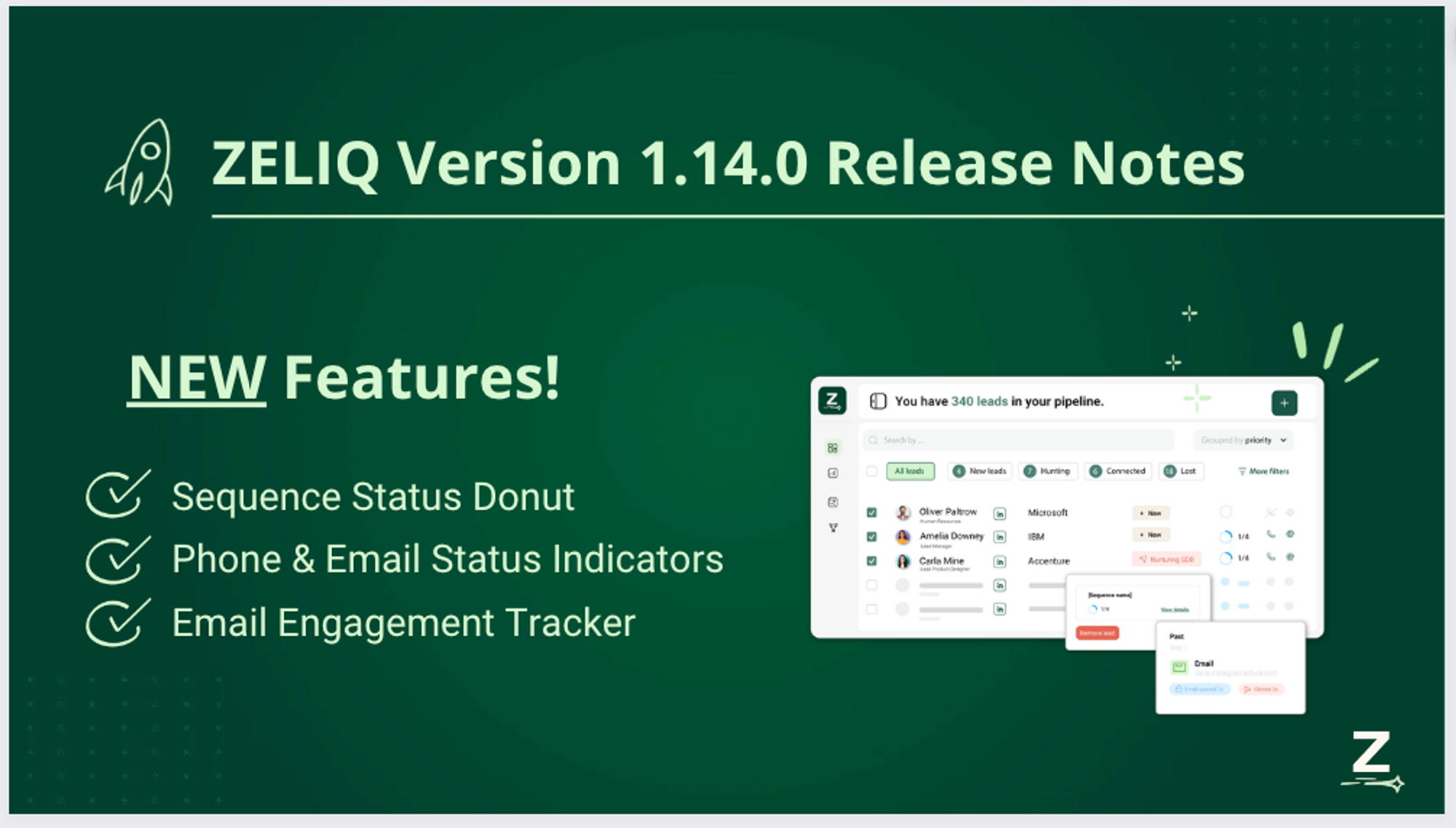
🔥 Big news:
Here are some of our NEW features:
- Sequence Status Donut
- Phone & Email Status Indicators
- Email Engagement Tracker
- Automatic Enrichment on Search Page
- CSV Export (included in free & starter plan)
💚 New features:
1. Sequence Status Donut
We have improved the Sequence Status Donut in My Leads. You are now able to display past and future sequence’s within the side panel.
- Viewing Past Steps:
- Past steps are now displayed clearly.
- Interactions with leads are represented as tags for quick reference:
- Open (x times)
- Clicks (x times)
- Next Step Details & Upcoming Steps:
- If available, the "Next Step" section is displayed

2. Real-time Email Engagement Tracking: A Closer Look at Lead Actions
- Email Opened:
- If a lead opens an email, real time activity will be displayed in the outreach page and in the lead side panel
- Link Clicked:
- If a lead clicks on a link in an email, real time activity will be displayed in the outreach page and in the lead side panel
These real-time notifications provide you with valuable insights into lead engagement, helping you tailor your outreach strategy more effectively.
3. Phone Status Indicators: A Quick Glance at Lead Phone Information
- Phone Available (Yes):
- The phone icon is now displayed in dark, indicating the lead has a phone number.
- Hovering over the phone icon reveals a pop hover with the lead's phone number.
- Within the pop hover, you can
- Start a call
- Enrich the lead again
- Add a new phone number manually
- Phone Unavailable (No):
- The phone icon is in a subtle grey, signaling that the lead is currently missing a phone number.
- Hovering over the phone icon displays a pop hover with an empty state, ready for you to add a new phone number.
- Within the pop hover, you can
- Enrich the lead again
- Add a new phone number manually
4. Email Status Indicators: A Quick Glance at Email Address Information
- Email Available (Yes):
- The email icon is now displayed in dark, indicating the lead has an email address
- Hovering over the email icon reveals a pop hover with the lead's email address.
- Within the pop hover, you can
- Send an email
- Enrich the lead again
- Add a new email address
- Email Unavailable (No):
- The Email icon is in a subtle grey, signaling that the lead is currently missing an email address
- Hovering over the phone icon displays a pop hover with an empty state, ready for you to add a new phone number.
- Within the pop hover, you can
- Enrich the lead again
- Add a new email address manually

5. Automatic Enrichment through Search page
- You’re now able to select your enrichment preferences before adding leads from our Search page

- You can choose between automatic email enrichment (free) or automatic mail & phone enrichment (1 credit per contact enriched with at least one phone number)
- Based on this selection, your leads will automatically be enriched when you add a lead to your organisation
6. CSV Export now available on Free/starter plans
- In your “My Leads” page you’ll now be able to find “export” button on the top right of your table

- Export on free/starter plans will match the current display of your table, but are limited to a maximum of 100 leads. If your table exceed this number of leads you can apply filters to reduce the amount of leads displayed.
❤️🩹 Improvements :
- In the sequence add leads & assign page, we have added the lead’s side panel so that our users can have more information about the lead.

- Several bug fixes have been done on Linkedin extension which should provide you with a smoother sourcing experience.