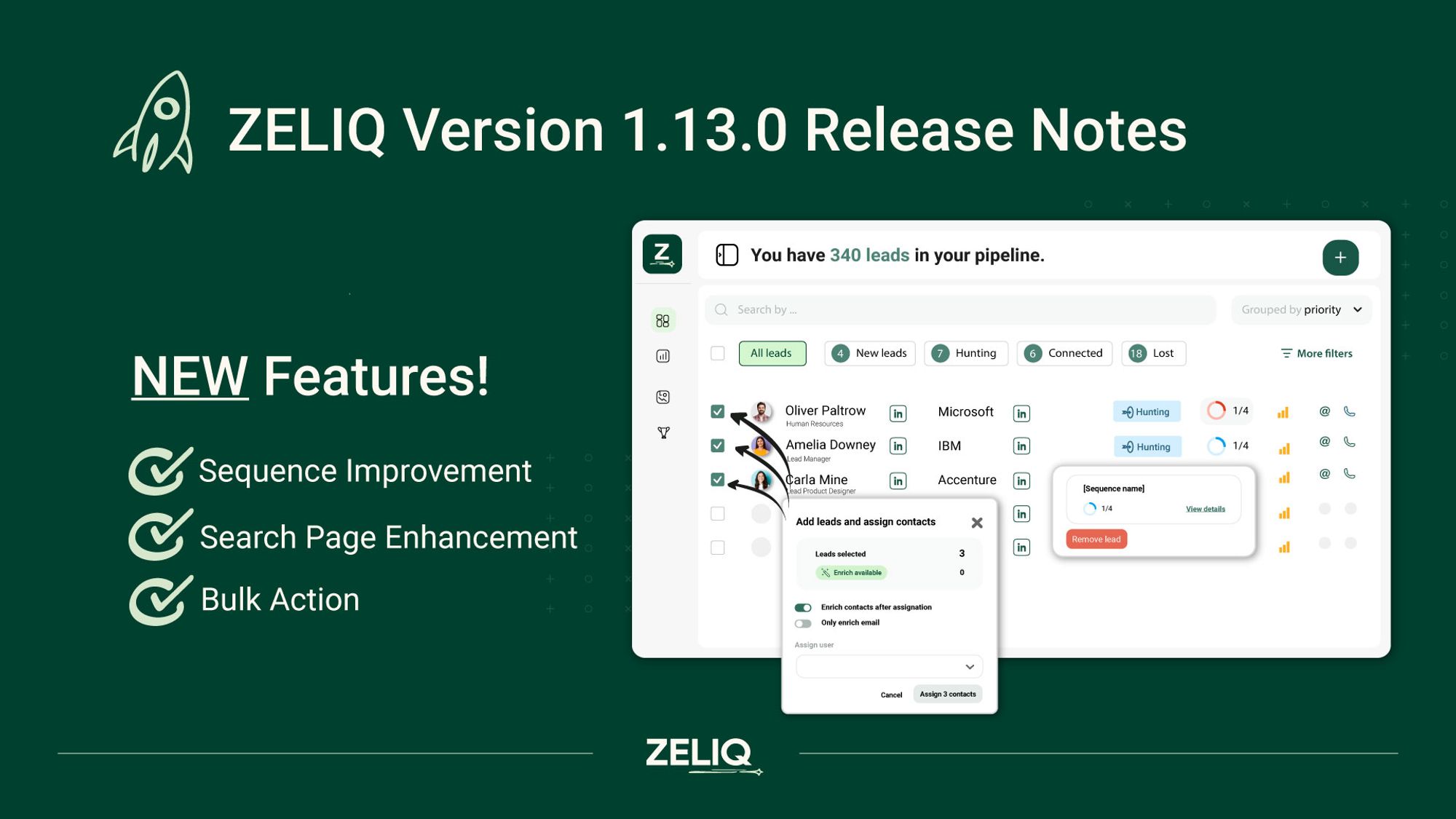
🔥 Big news:
Here are some of our NEW features:
- Sequence Improvement - Add leads to an existing sequence
- Sequence Status Donut
- Search Page improvements - Direct assignment
- Bulk action
💚 New features:
Sequence - Add leads to an existing sequence from Organization Leads and from My Leads
From the Organization Leads and My Leads, the user can add leads to an existing sequence. Via a side panel, the user can exclude leads, enrich leads with missing emails and or phone numbers, and assign leads to different users. The user will also be warned if leads have errors in the sequence.
⇒ so much time saved !
Use Cases Example :
- 1st use case
In my role as a manager, I have concerns that my Sales Development Representative (SDR) team may lack the proficiency in crafting effective sequences and may not be well-versed in copywriting.
To address this, the manager initiates a solution by personally designing a sequence complete with pre-written steps. Subsequently, the SDR team members are tasked with simply add leads into the pre-built sequence.
- In one click, I can add leads to a sequence that is working well !
Sequence Status Donut
Sequence Status Donut in my leads are out ! From now on, in my leads, you can directly view whether a lead is in a sequence or not; If it's in a sequence, you'll see the step it's in, and if the lead is in error, the "donuts" icon will turn red.
And finally, you can remove a lead from a sequence with a single click.
- Blue Circle: Easily identify the lead's current step in the sequence.
- Red Circle: Instantly spot errors that need your attention.
- Blue-grey Circle Icon: Effortlessly add leads to sequences for seamless interactions.


Search update
- Assignment & enrichment added to your search page : simplify your sourcing process by handling assignation and enrichment of the leads directly on the search page. Also, more leads are now displayed on your result page!


- CSV export : our clients now have access to CSV export, where you can easily export up to 5000 leads in one click with our CSV export feature!


Outreach -Gmail integration
We've improved our integration with Gmail. From now on, you no longer need to initiate a thread for emails to come up in Zeliq. Each and every mail leaving gmail will be displayed in the activities section on Zeliq. What's more, if lead is the first to send you an e-mail, it will also appear in the activities section!
Bulk action - Edit leads in bulk
It is now possible to select several leads and edit their lead status with a single click.

❤️🩹 Improvements :
- CSV import :
- Now possible to include several email addresses or phone numbers in a single field!
- Countries will automatically be converted to expected format, limiting potential import errors.
- Hubspot synchronization : optimisation done on high volume sync that should now go more smoothly.
- Enrichment :
- Improved response time on automatic enrichment
- Debounce process now included in enrichment workflow : you’ll only receive verified emails from enrichment!
- Better visibility on enrichment : we’ll now inform you if you don’t have enough credits to launch an enrichment or a personality analysis.
- Email in outreach are now saved ! You can leave the page, and come back and the email is saved.