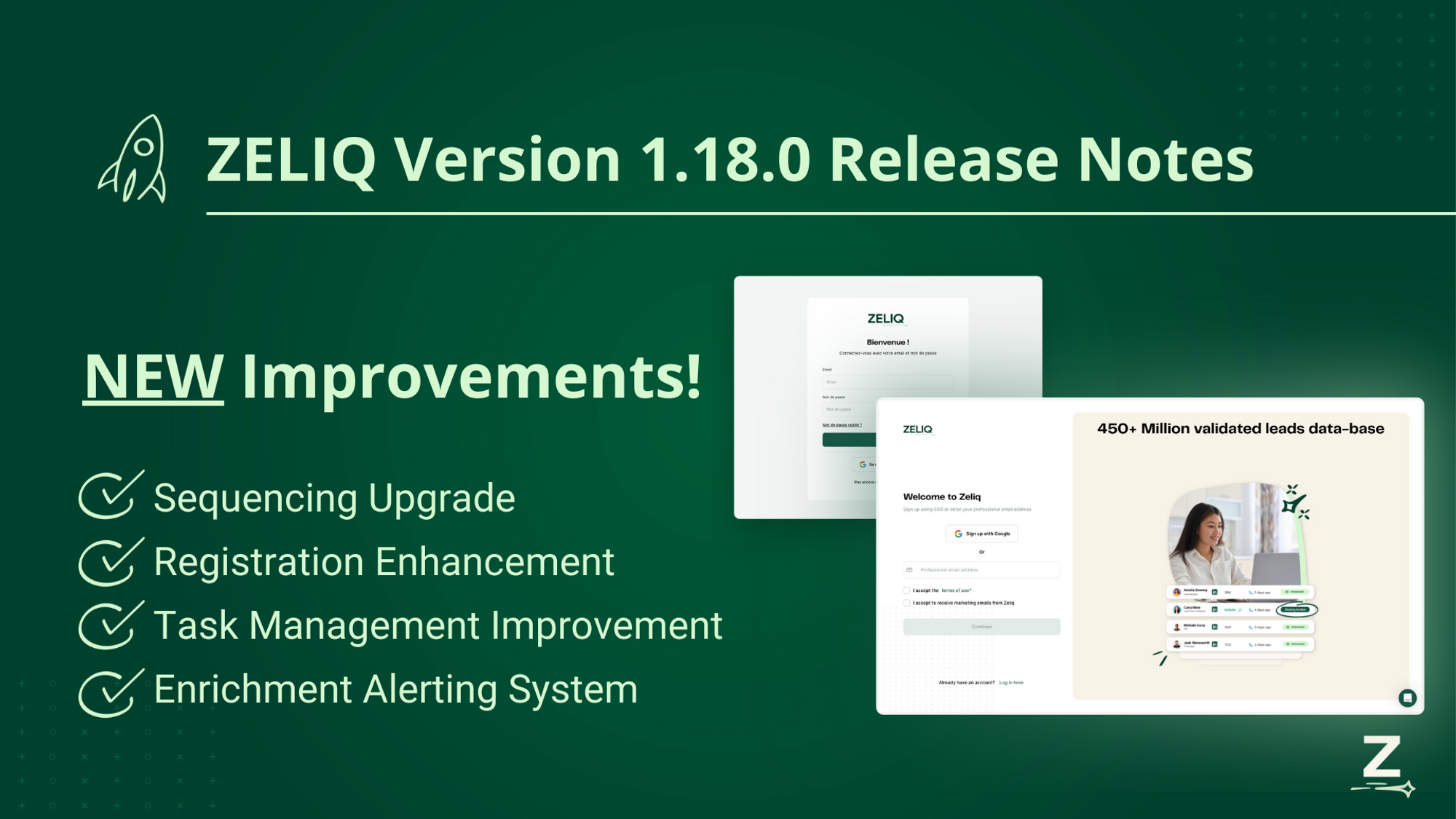
🚨 Enrichment Alerting System
You tried to enrich a lead but didn’t get any result? We got you covered!
If we’re able to find more data on a lead after a first unsuccessful enrichment, we’ll inform you so you can try to enrich your leads again.

You’ll be able to find this banner :
- On your homepage
- In Data Health > Enrichment
- In Organization leads if you’re on a custom plan
Just click on “see details” and you’ll be able to access all of your leads that received new data since you tried to enrich them.
Here is a quick video on how to use it :
🚀 Sequence Performances
Significant improvements have been made to the sequence feature. In the manager cockpit, you can now track your sequence's performance, as well as the performance of every team member. With this feature, you can generate a list of leads that have:
Opened your email, along with the number of times they opened it
- Clicked a link in your email, along with the number of times they clicked on it
- Replied to your email
- Unsubscribed
- Bounced
🛬 Have a Smoother Registration
.png?table=block&id=7c667149-8d73-4955-a46e-3e50a2148bbe&cache=v2)
At ZELIQ, we focus all our attention on our users. That's why we've decided to pamper them from the very first second.
We're pleased to present our new registration and login screens! 🤩
Designed to save you time while informing you about ZELIQ and its features 💚
Improvements
Task Management
- The SDR team voiced concerns over managing tasks they didn't initiate.
- Previously, a task was created whenever a user wanted to access the outreach. If the task wasn't marked as done, the user ended up with several overdue tasks.
- Now, users can access the outreach page without creating a new task. If a task already exists for the lead, we display the outreach page using that task. If no task exists for the lead, we create one.
Sequence
- The user does not have to click on “start building manually your sequence”. The drawer with all sequence option is now display automatically
📈 My Cockpit Update
Following our last release on the “Manager Cockpit” we have added similar improvements on “My Cockpit” to give more informations and indicators to your team’s members.
They now have access to a bunch of KPI’s related to their activities, mails, calls, performance and sequences on ZELIQ !
